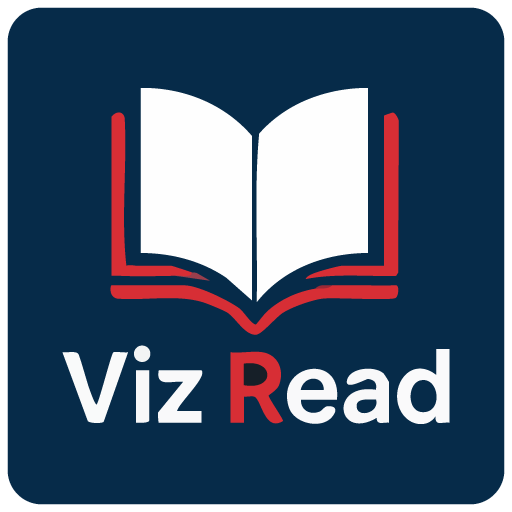Now Reading: Comprehensive Guide to Creating Flipbooks and Organizing Them into a Beautiful Virtual Bookshelf
-
01
Comprehensive Guide to Creating Flipbooks and Organizing Them into a Beautiful Virtual Bookshelf
Comprehensive Guide to Creating Flipbooks and Organizing Them into a Beautiful Virtual Bookshelf
Introduction
Creating flipbooks with Visual Paradigm Online is a seamless and engaging way to present your content. Whether you’re designing educational materials, business presentations, or personal projects, Visual Paradigm’s tools offer a comprehensive suite of features to bring your ideas to life. This guide will walk you through the process of creating flipbooks, incorporating 2D and 3D animations, text-to-speech (TTS), and AI human voices, and organizing them into a beautiful virtual bookshelf.
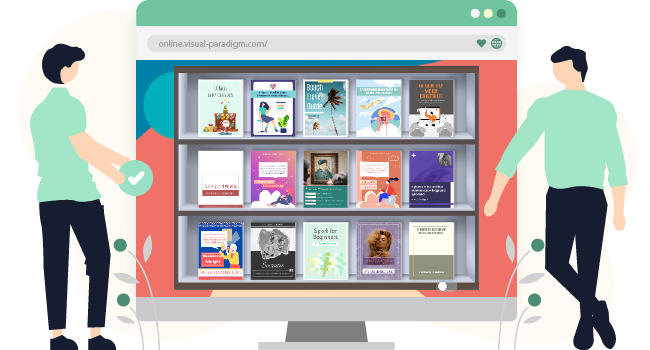
Step 1: Getting Started with Visual Paradigm Online
-
Sign Up and Log In:
- Visit the Visual Paradigm Online website and sign up for an account if you don’t already have one.
- Log in to access the suite of tools, including Fliplify for creating flipbooks and AniFuzion for adding animations.
-
Explore the Dashboard:
- Familiarize yourself with the dashboard, which provides access to various tools and features.
- Navigate to the Fliplify section to start creating your flipbook.
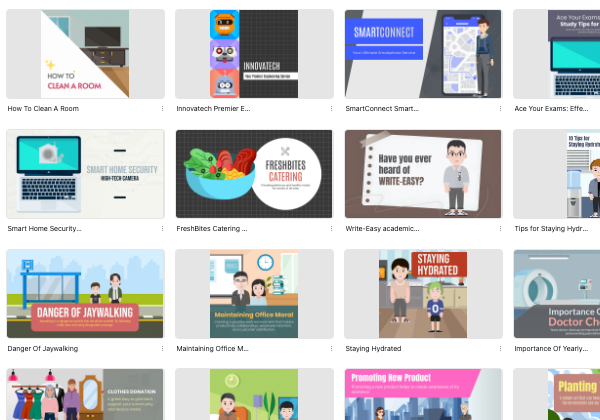
Step 2: Creating a Flipbook with Fliplify
-
Choose a Template or Start from Scratch:
- Browse through the available flipbook templates or choose to start from scratch. Templates provide a foundation for your design, while starting from scratch allows for more customization 26.
-
Design Your Flipbook:
- Use the intuitive interface to design your flipbook. Add pages, customize the layout, and incorporate interactive elements such as annotations, highlights, and comments 24.
- Utilize the advanced design tools to ensure a polished and professional presentation.
-
Integrate 2D and 3D Animations:
- Use AniFuzion to create or import 2D and 3D animations. These animations can be seamlessly integrated into your flipbook to enhance engagement and visual appeal 20.
- Ensure that the animations flow seamlessly with the rest of the content, using the interactive features of Fliplify to enhance comprehension 25.
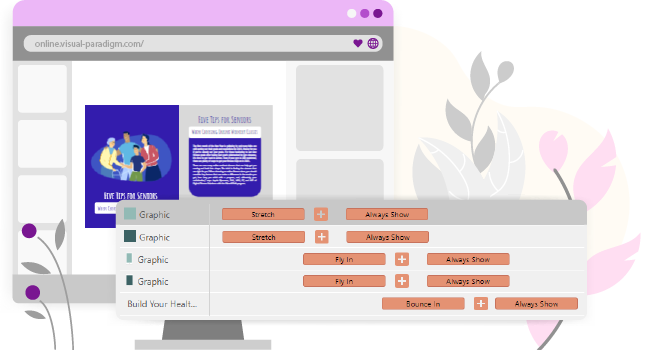
-
Add Text-to-Speech (TTS) and AI Human Voices:
- Incorporate TTS and AI human voices to narrate your flipbook. This feature enhances the interactive experience, making the content more engaging and accessible 20.
- Customize the voice settings to match the tone and style of your flipbook.
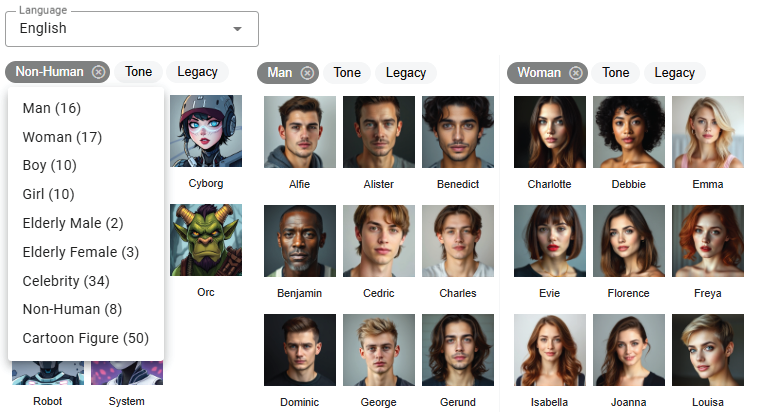
-
Preview and Publish:
- Preview your flipbook to ensure it meets your expectations. Make any necessary adjustments to the design and content.
- Once satisfied, publish the flipbook and share it with your audience 24.
Step 3: Organizing Flipbooks into a Virtual Bookshelf
-
Create a Virtual Bookshelf:
- Navigate to the virtual bookshelf feature in Visual Paradigm Online.
- Create a new bookshelf and customize its appearance to match your branding or personal style.
-
Add Flipbooks to the Bookshelf:
- Add your published flipbooks to the virtual bookshelf. Organize them by category, topic, or any other criteria that make sense for your content.
- Customize the thumbnails and descriptions of each flipbook to make them visually appealing and informative.
-
Customize the Bookshelf Layout:
- Arrange the flipbooks on the bookshelf in a visually appealing manner. Use the layout tools to adjust the positioning and spacing of the flipbooks.
- Add interactive elements, such as links to related content or additional resources, to enhance the user experience.
-
Share Your Virtual Bookshelf:
- Share your virtual bookshelf with your audience by providing a link or embedding it on your website.
- Promote your bookshelf through social media, email newsletters, and other marketing channels to reach a wider audience.
Step 4: Enhancing Engagement with Interactive Features
-
Interactive Annotations:
- Add annotations, highlights, and comments to your flipbooks to enhance engagement and comprehension. These interactive elements make the content more dynamic and personalized 25.
-
Quizzes and Polls:
- Incorporate quizzes and polls within your flipbooks to engage your audience and gather feedback. This feature is particularly useful for educational content and business presentations.
-
Multimedia Integration:
- Integrate multimedia elements, such as videos, images, and audio clips, to enhance the visual appeal and engagement of your flipbooks.
- Ensure that the multimedia elements are seamlessly integrated with the rest of the content, using the interactive features of Fliplify to enhance comprehension 25.

Conclusion
Creating flipbooks with Visual Paradigm Online and organizing them into a beautiful virtual bookshelf is a powerful way to present your content engagingly and interactively. With features like 2D and 3D animations, TTS, and AI human voices, you can enhance the visual appeal and engagement of your flipbooks. Whether for educational content, business presentations, or personal projects, Visual Paradigm’s tools offer a comprehensive suite of features to bring your ideas to life and captivate your audience.