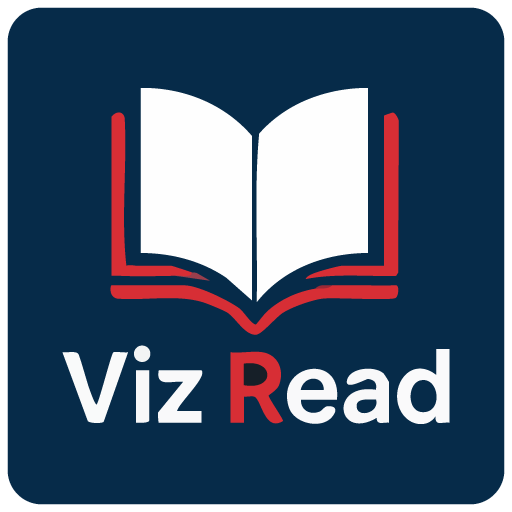Now Reading: Comprehensive Tutorial for Creating Wonderful Animation Flipbooks with Visual Paradigm’s AniFuzion and Fliplify
-
01
Comprehensive Tutorial for Creating Wonderful Animation Flipbooks with Visual Paradigm’s AniFuzion and Fliplify
Comprehensive Tutorial for Creating Wonderful Animation Flipbooks with Visual Paradigm’s AniFuzion and Fliplify
Introduction
Creating an animation flipbook combines the engaging nature of animations with the interactive experience of flipbooks. Visual Paradigm’s AniFuzion and Fliplify tools offer a seamless way to achieve this, allowing users to create captivating content that stands out. This tutorial will guide you through the process of creating an animation flipbook, highlighting why these tools are an excellent choice and how they can make your content more attractive and engaging.

Why Choose Visual Paradigm’s AniFuzion and Fliplify?
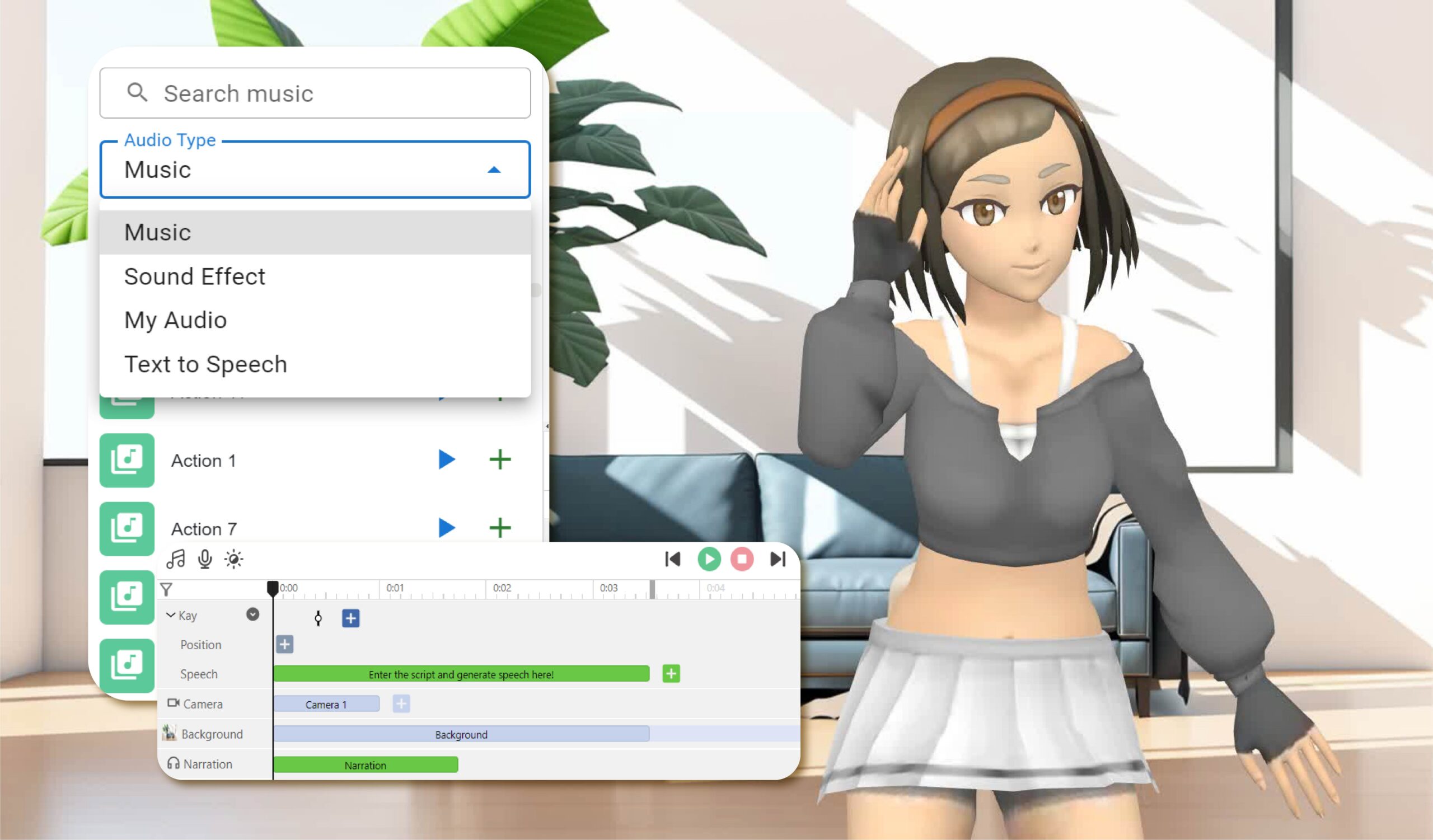
-
User-Friendly Interface:
-
Comprehensive Toolkit:
-
Seamless Integration:
-
High-Quality Output:
-
Customer Support:
- Visual Paradigm provides excellent customer support, assisting users with any issues or questions they may have while using the tools 27.
How Animated Flipbooks Make Content Attractive and Engaging

-
Visual Appeal:
- Animated flipbooks combine the visual appeal of animations with the interactive experience of flipbooks, making the content more engaging and visually appealing 20.
-
Interactive Experience:
- The interactive nature of flipbooks allows users to engage with the content in a more dynamic way, enhancing comprehension and retention 25.
-
Storytelling:
- Animated flipbooks enable users to tell stories in a more compelling way, using animations to bring characters and scenes to life 21.
-
Versatility:
Tutorial: Creating an Animation Flipbook with AniFuzion and Fliplify
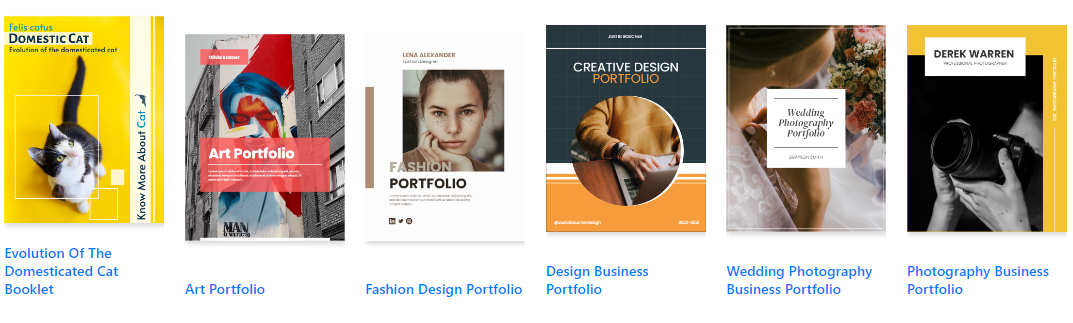
Step 1: Create Animations with AniFuzion
-
Sign Up and Log In:
- Sign up for a Visual Paradigm Online account and log in to access AniFuzion.
-
Choose a Template or Start from Scratch:
- Browse through the available templates or choose to start from scratch. Templates provide a foundation for your animation, while starting from scratch allows for more customization 21.
-
Design Your Animation:
- Use the intuitive interface to design your animation. Add characters, scenes, and props, and customize their appearance and actions. Utilize the 2D and 3D animation features to bring your vision to life 20.
-
Add Interactive Elements:
- Incorporate interactive elements, such as annotations, highlights, and comments, to enhance engagement and comprehension 25.
-
Preview and Export:
- Preview your animation to ensure it meets your expectations. Once satisfied, export the animation in the desired format 20.
Step 2: Create a Flipbook with Fliplify
-
Upload Your Animation:
- Log in to Visual Paradigm Online and access Fliplify. Upload your exported animation to use as content for your flipbook 24.
-
Choose a Template or Start from Scratch:
- Browse through the available flipbook templates or choose to start from scratch. Templates provide a foundation for your flipbook, while starting from scratch allows for more customization 26.
-
Design Your Flipbook:
- Use the intuitive interface to design your flipbook. Add pages, customize the layout, and incorporate interactive elements, such as annotations and highlights 24.
-
Integrate Your Animation:
- Integrate your animation into the flipbook, ensuring that it flows seamlessly with the rest of the content. Utilize the interactive features of Fliplify to enhance the engagement and comprehension of the animation 25.
-
Preview and Publish:
- Preview your flipbook to ensure it meets your expectations. Once satisfied, publish the flipbook and share it with your audience 24.
Conclusion
Creating an animation flipbook with Visual Paradigm’s AniFuzion and Fliplify is a powerful way to make your content more attractive and engaging. With their user-friendly interfaces, comprehensive toolkits, seamless integration, and high-quality output, these tools provide everything needed to create captivating animation flipbooks. Whether for educational content, business presentations, marketing materials, or personal projects, AniFuzion and Fliplify offer a seamless and productive experience, making them an ideal choice for all your creative needs.